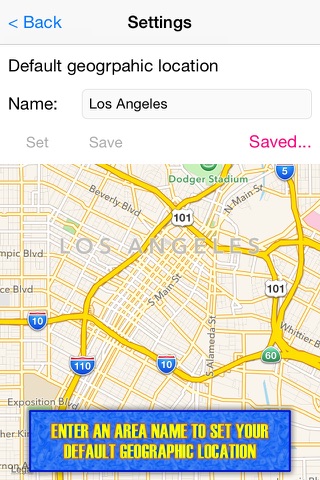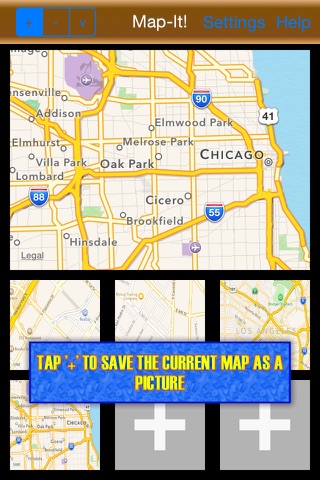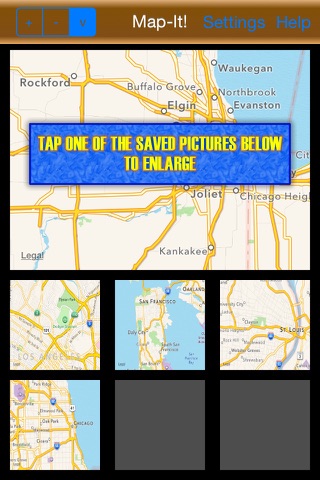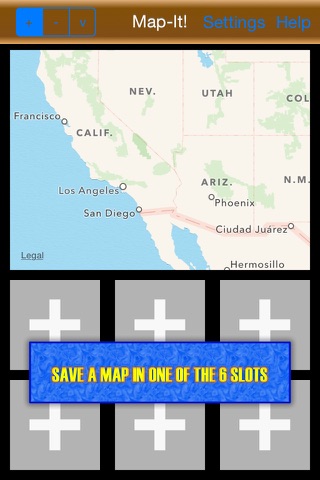
Map-It! app for iPhone and iPad
Developer: TOMOYUKI OKAWA
First release : 20 Jan 2015
App size: 1.17 Mb
* Get Access to Maps Even When You Have No WiFi or Phone Signal *
There is no question that Apples Maps is a useful application. Yet, its not always functional. If you have a WiFi version of iPad, you cannot not use it without WiFi access. So what Map-It! does is to let you save the current map as a picture. And you can view a saved map as a picture with or without WiFi connection or phone signal.
[Features]
1. Save as many as 6 maps as pictures. Tap a map picture to enlarge.
2. Remove any of saved map pictures.
3. Set your default geographic location in Settings.
4. Languages: English and Japanese.
5. Application file size: 1.1 MB.
6. A complete users guide is available online. (Tap Help over the navigation bar.)
[System requirements]
1. iPhone 4S, iPhone 5, iPhone 5S, iPhone 6, iPhone 6 Plus, iPod Touch 5 generation, iPad 2, iPad mini, iPad mini 2, iPad mini 3 or other iPad versions running running iOS 7 or iOS 8
[Limitations]
1. The user can store as many as 6 maps as pictures.